Introducing the Jumbleberry's Pixel Helper
Performance Marketing is an amazing space to work in. It’s exciting, fast-paced, innovative and requires a relentless pursuit of creativity to get your campaigns scaled to the moon. Yet, it can also be painfully challenging at times – specifically when it comes to getting campaigns set up and ensuring everything is tracking correctly. Historically, it was a bit more simple. We would place one pixel on the ’Thank You’ or confirmation page, and that was all that was required to ensure the sales we were acquiring for our clients were tracking.
In a highly competitive marketing environment, to ensure the success of an ad campaign, placing just one pixel is not enough. Our innovative and robust tracking platform allows you to view full-funnel analytics that can track 12+ events on your eCommerce website. We place more pixels to better understand user behaviour in the customer lifecycle – so it can inform the optimization tactics to drive better performance. We recognize that it can get quite complicated placing, managing, and reviewing not only our tracking pixels but multiple tracking pixels from countless ad platforms your business needs to support.
Jumbleberry Pixel Helper!
As part of our continuous technology advancement, we’re excited to introduce a new product to you - Jumbleberry Pixel Helper! As part of our tracking platform, Pixel Helper is a solution that will streamline setting up Jumbleberry’s tracking pixels making pixel troubleshooting an absolute breeze.
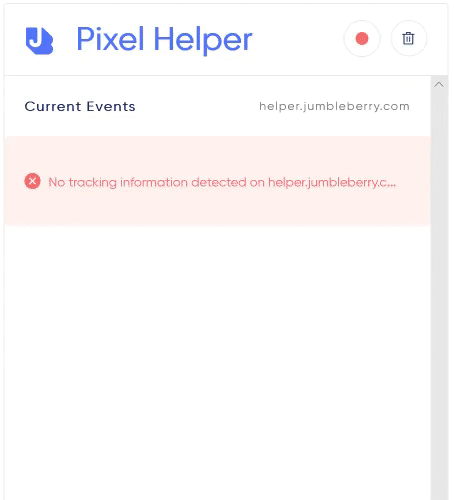
Let’s look at how Pixel Helper will simplify a rather tedious process for you, whether you are an affiliate/media buying team or brand/merchant.
Brands and Merchants
It allows your web team to quickly check if Jumbleberry’s event pixels are properly placed and firing correctly along the funnel (green=good and red=bad):
- It provides event context information
- Firing Page and Firing Frame information are all in the tool
Affiliates and Media Buying Teams
It allows you to view the events we have placed along the funnel so that you can choose where you want your 3rd party pixels to fire:
- You can match your 3rd party event tags with ours
- Or pick and choose how you would like your events tags to fire along the funnel

Ultimately, we hope the Pixel Helper tool will make it easier to implement our pixels along the funnel and quickly debug any potential event tracking errors should they arise. This new addition is just a small tidbit of all the new exciting features and technologies we plan on rolling out that will continue to improve your experience in working with us!
If you are already working with Jumbleberry, Download Pixel helper extension to simplify your pixel set up process!

Comments